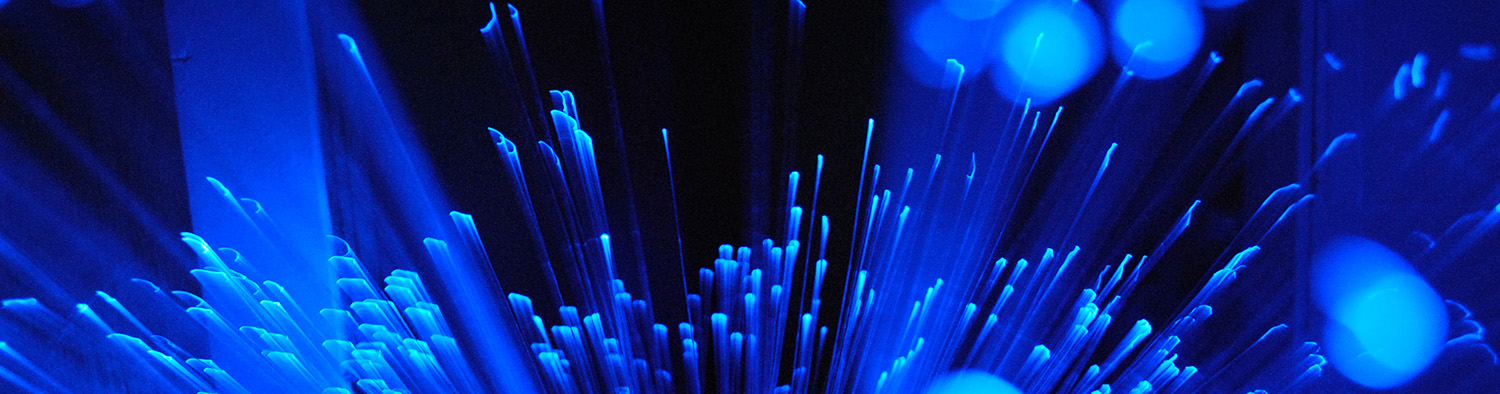Newsletter | Vol 16 - November 2022
Is There a Programmable Interface for CINDAS?
A customer recently asked if it is possible to transfer data from a CINDAS database digitally into his engineering process.
Unfortunately, the only way currently to export the digital data is via MS Excel. Here are the instructions to do that:
Highlight and copy all the data to an Excel spreadsheet. Then select Column A of that sheet (select the entire column after you have widened it to the end of the column text).
Click on the Data tab on the toolbar. Then click on the Text to Columns link. It will ask you if you want a delimited or fixed width. You can work with either. Follow the next tabs and it will separate your data into the number of columns you want. You may have to change the width of the comment columns to accommodate the text.