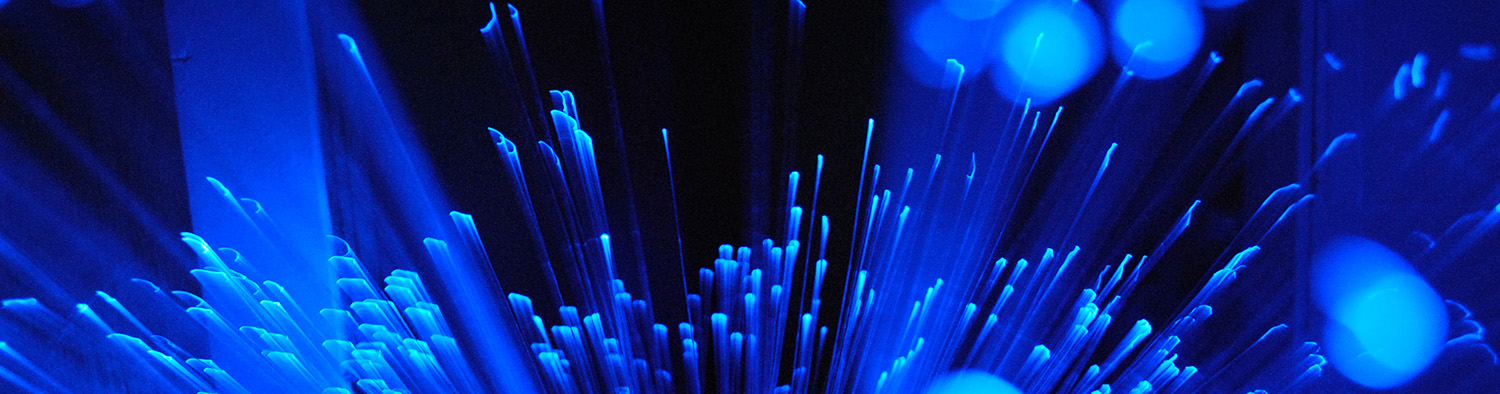Databases | Cryogenic and Low Temperatures Database (CLTD)
What is the Cryogenic and Low Temperatures Database?
The CLTD, released in May 2021, was developed based on suggestions and input from our current customers.
It offers material characteristics in the cryogenic and low temperature ranges.
The CLTD consists of thermophysical, mechanical, electrical and other properties of 2,133 materials in 60 material groups in the temperature ranges from 0 K to 273 K. It contains 303 properties in 14 property groups. There are 11,309 data sets containing 25,701 data curves. Initial data was from NIST data resources as well as CINDAS data. More data will be added as it became available. This is an optimal source for cryogenic and low temperature data.
The CLTD consists of thermophysical, mechanical, electrical and other properties of 2,133 materials in 60 material groups in the temperature ranges from 0 K to 273 K. It contains 303 properties in 14 property groups. There are 11,309 data sets containing 25,701 data curves. Initial data was from NIST data resources as well as CINDAS data. More data will be added as it became available. This is an optimal source for cryogenic and low temperature data.
Resources
Brochures
- CLTD English Brochure (Updated April 2025)
- CLTD Chinese Brochure (April 2025)
- CLTD Japanese Brochure (April 2025)
CINDAS LLC web-based database graphing functions include:
- Large graphs.
- Hovering cursor will show x and y values of each data point on the graph, in the color of the graph. All of the actual test data is still shown using the Show Text option.
- Zoom feature expands the scale of the graph instantly. To zoom into the graph, click and drag a box around the data points to see in more detail. The graph will automatically adjust the axis values. This feature may be used multiple times to expand the same area of the graph. To return to the original graph, click Reset Zoom.
- Export to printer, JPG, PNG, PDF, etc. New icons on graph display, allow user to save/export the graph to various programs.
- Change Units feature placed next to the property and can be changed prior to viewing graph.
- Expanded HELP section to explain new features.
- Question marks (?) for immediate help with material and curve selection instructions.